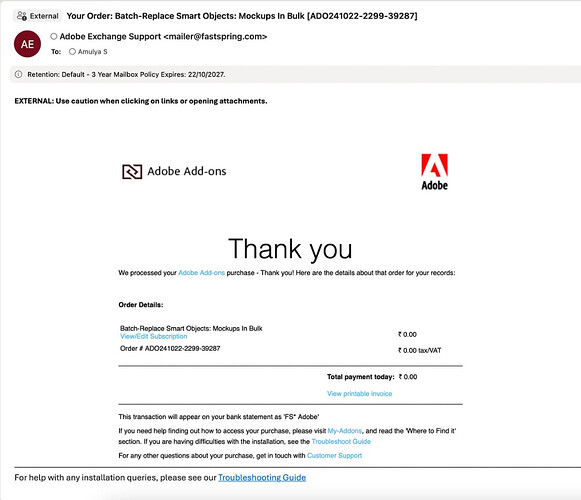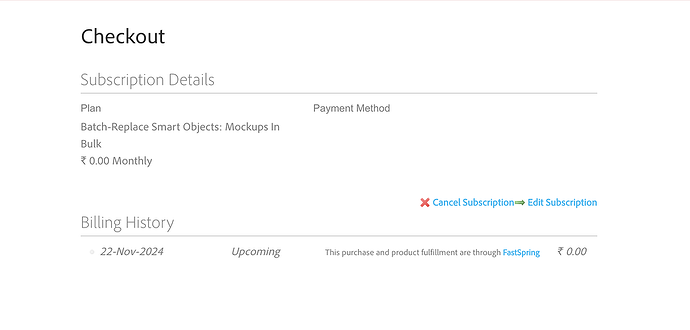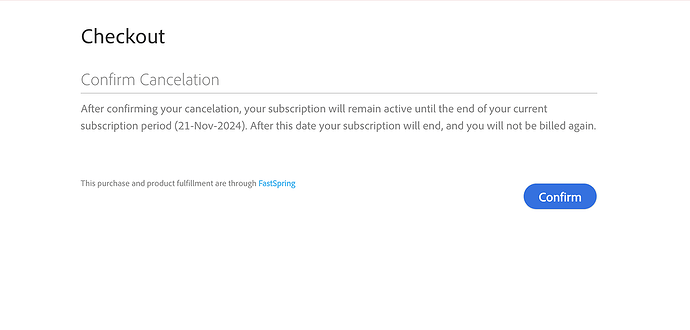At the beginning of the year we moved to a new subscription option for some of the plugins. It was the lowest price you can make it. There are free versions but it seems some people are having issues unsubscribing.
When you subscribe through the Plugin Marketplace you receive an email from FastSpring. This includes cancelation instructions. If you wish to cancel follow the instructions in the email.
We have been informed that it can take up to 12 hours to receive the email. Also, check your spam folder. There is a 7 day trial period so you have time to try it before you buy it.
What would be more beneficial is to leave feedback on what issues you’ve had.
The comments in reviews since making a subscription option are, “Can’t cancel”. “No way to unsubscribe”, “Doesn’t work”, etc. It seems to be written by four year-olds. Don’t cry and fuss. Use your words. You are grownups. None of these recent users posted questions on the forums or asked for help or mentioned any issues they encountered. We’ve put a lot of work to help designers and developers with their daily work.
Having said that if you continue to have issues you can follow the step by step guide in the next message or contact support at [asupport@adobe.com] from the page here:
End users of XD plugins may reach out to us at asupport@adobe.com.