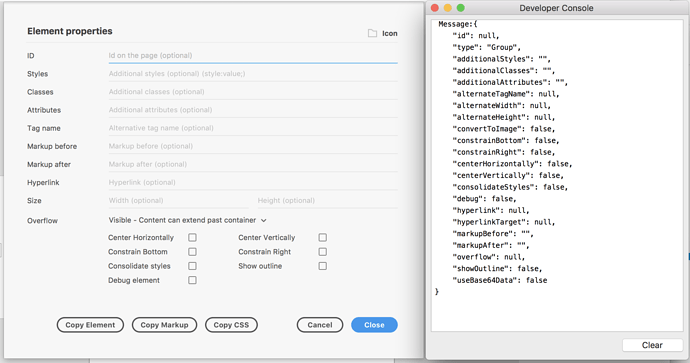When you open the export dialog you are presented with a set of options.
It is inferred that as you set options that you want them to persist. The way this is handled in Web Export is that settings are saved for each artboard.
So if you have 10 artboards and you export the first you can have settings that are different when you export the second. This makes sense. Each artboard has it’s own settings. But when you are exporting all artboards where are the settings for that?
It is the same. Each artboard has it’s own settings and that includes Export all artboards at the same time settings.
For now, you can view the settings for each artboard or element by clicking on it’s name in the upper right hand corner of the dialog. In the image below the Developer Console shows the settings after you’ve clicked the “Icon” label.