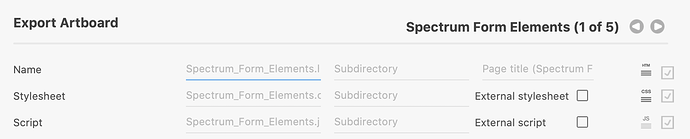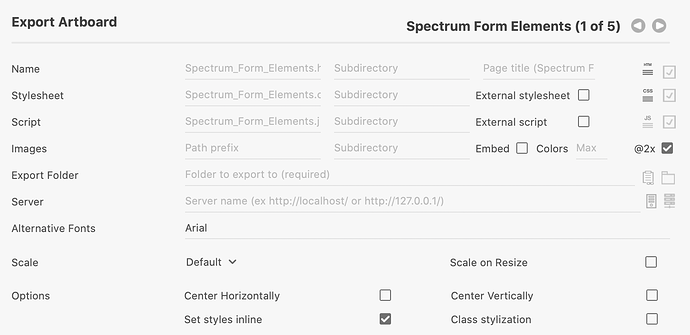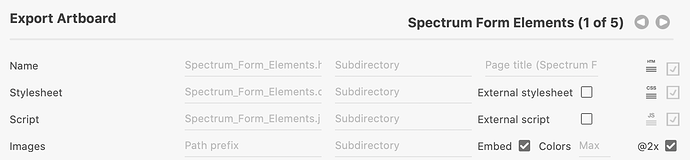Is there a way to export from XD using tables rather than Div tags for creating HTML emails?
Hi,
If you are creating an email newsletter or mailer you will want to set these options:
- Include the CSS inline (not external) or Include the styles inline
- Embed images
- Exclude Javascript
Open the Export Artboard dialog and uncheck the external stylesheet option:
Or check the Set Styles inline option:
For HTML emails, you may also want to use the Embed images option.
If it doesn’t work or if you need changes let me know. Those options mentioned above are specifically for the, “I need the page to work in an Email or newsletter” scenario.
The set styles inline option may work better than the internal stylesheet option. You will have to test these options by sending yourself an email.
To exclude the Javascript, click on the External Javascript option or removing the Javascript token from your page template:
When you use the External Javascript option the Javascript will be placed in a separate file that will be ignored by email readers since it’s not included. Email newsletters read the HTML markup and ignore javascript.
Removing the Javascript token will prevent both the inline Javascript and the reference to the external Javascript file script reference from being added to the newsletter code.
I am trying to remove scripts since it’s interfering with viewing email newsletters on Chrome browsers. I have done the above but any option to remove scripts?
You can remove the javascript by editing the page template and removing the script token.
You could also enable the external javascript option to force the Javascript into an external file there by excluding it from your email newsletter.