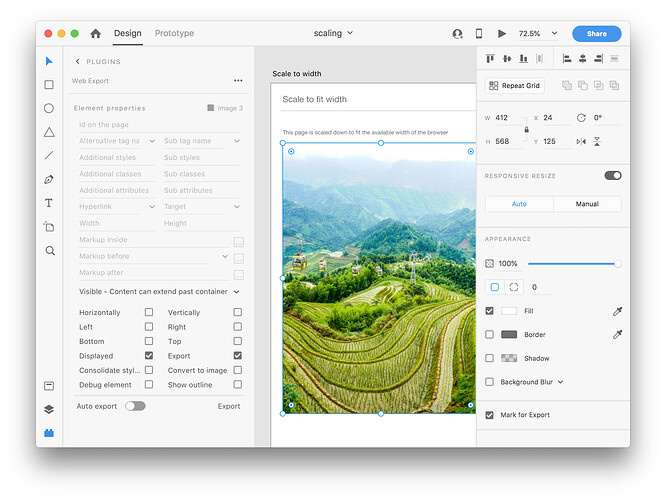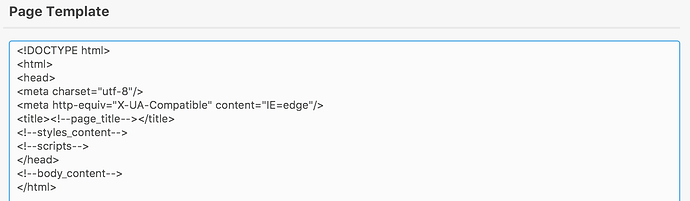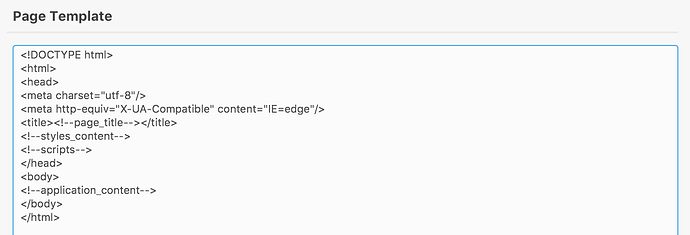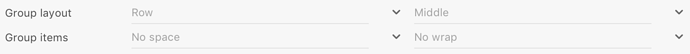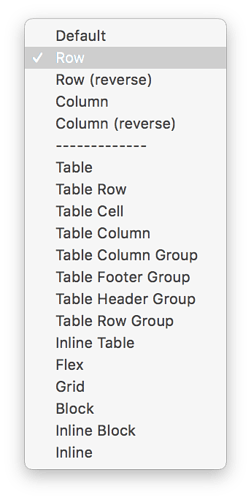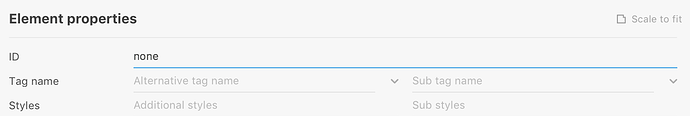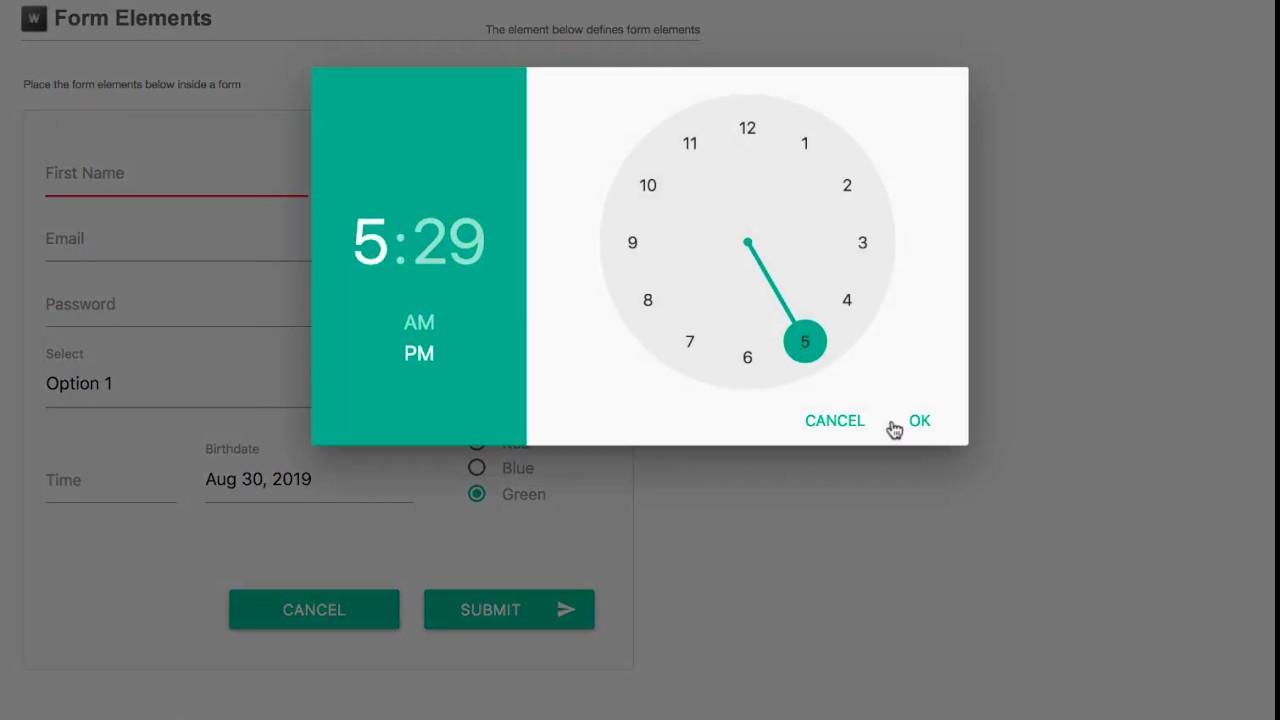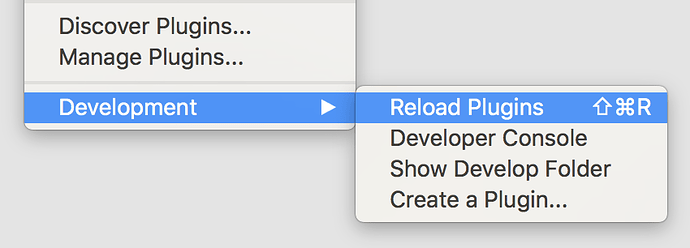Version 3.0.3 is now available and includes some major new features.
Note: Consider new features in beta during their introduction for the first week it is released and submit any bug reports and feature requests.
- Properties Panel - With the new properties panel you can set options for the selected element without opening a dialog.
The label descriptions on the left side have been removed to provide more space. Open the Element Options to see the descriptions or hover the mouse over the form item to see a tool tip. - Scale to width and scale to height - The page is scaled to the available width or scaled to the available height. See video below.
- Added application token - The body token includes the body tags. The new application token does not include the body tag
Before
After
You may need to press the default button with previous projects to use the new template.
- Added flex box and layout support (experimental) - The row and column layouts have UI options in the UI.
- Auto export (via panel)- Turn this option on to export automatically (experimental)
- Export button (via panel)- Click this to export without a dialog. Hold shift and press export to open the Export Artboard dialog or press CTRL and SHIFT to open the Export All Artboards dialog. (experimental)
- Fixed class rule that specified margin and padding above hover styles
- Fixed custom css styles being exported outside of media query (beta)
- Now exporting application script if external script is checked
- Added warning about application script not loading locally
- Added minimum scale support via CSS var
--web-minimum-scale - Refactored in page scaling and fixed correct centering support for scaled content
- Remove id with name set to
none. This may cause issues.
- SVG styles are now defined as attributes by default (please report any issues)
- Numerous bug fixes and improvements
Scaling
Always check the forums for important information and detailed release notes.
Known Issues:
- Occasionally the Element Option dialog is empty when it’s opened. If this happens press the
Escapekey to close the dialog and then reload the plugin with the keyboard shortcut (CMD+SHIFT+R or CTRL+SHIFT+R) or go to the menu and chooseReload Plugins
. - With Auto Export enabled exports happen when the document changes AND when you select a new element even if the document has not changed.
- When using the Check for differences feature large changes can take a while to process. It may look like exporting process is froze and takes sometimes 10-20 seconds. This is not a bug but report back any concerns.
- If you shift or shift + alt click on the export label in the panel to open up the Export Artboard dialog some unexpected behavior occurs. The more details views may open in the panel not the dialog. The copy to clipboard features may also throw an error. Use the menu options if you have any issues.
- Minimum scale works for
scale to widthbut does not work forscale to fit
Requirements:
Adobe XD version 21.1
Web Export 3.0.2 or higher
The new Example Package 01 projects requie 3.0.2.