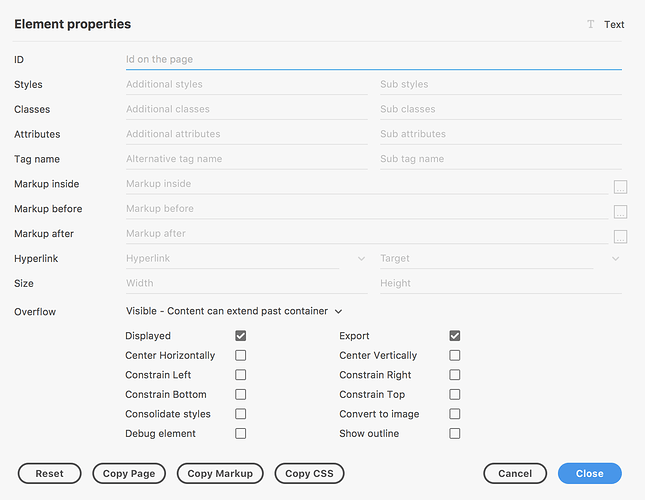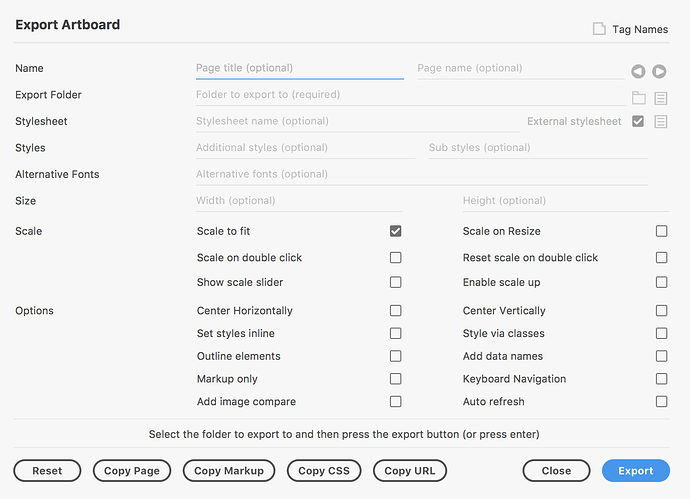Version 2.4.1 is now available in the Plugin Manager. Minimum requirement is Adobe XD version 14.
There are numerous new features and bug fixes.
Sub properties are now supported. What are sub properties?
Some graphics on your art board are exported to two HTML tags. So the following rectangle:
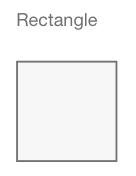
Is exported as:
<svg class="Rectangle_3">
<rect id="Rectangle_3" rx="0" ry="0" x="0" y="0" width="56" height="56">
</rect>
</svg>
So when you wanted to modify the export markup custom styles or attributes they were added to one tag (SVG) or the other (RECT) depending on predefined criteria.
Now you can set define your own styles and attributes on which ever tag you choose:
If there is only one tag created during export the sub tag properties are ignored.
You can now modify:
- tag name and sub tag name
- styles and sub styles
- attributes and sub attributes
- classes and sub classes
In addition you can chose to export or not export an object by deselecting the Export checkbox in the Element Options.
With the new markup only export option the generated ID and the generated Classes are not added to the exported markup. When this option is enabled only user added id and user defined classes are added to the markup.
Note: The styles are still added to the page by default but can be removed by removing the styles token from the page template.
There is now a open url button in the no dialog notification dialog (CMD + SHIFT + F).
The Element Options screen does not complain when there are no elements selected. It selects the focused artboard or first artboard. In the past you had to double click on the artboard to edit it’s options.
Setting additional styles now overrides any existing style rather than adding a duplicate style later in the style declaration.
You can now set the tag name to none to prevent the entire tag from being exported.
Additional Bug Fixes:
- fixed error in view.js when using one art board
- fixed constraint left and constraint top not saving or applied
- fixed bug where filters were exported even when disabled
Known Bugs
- There is a bug when trying to get the markup from a selected element using the CopyToClipboard buttons and that element is inside a group that has
convert to imageselected. The workaround is to unselectconvert to imageon the ancestor element and then use copy to clipboard.