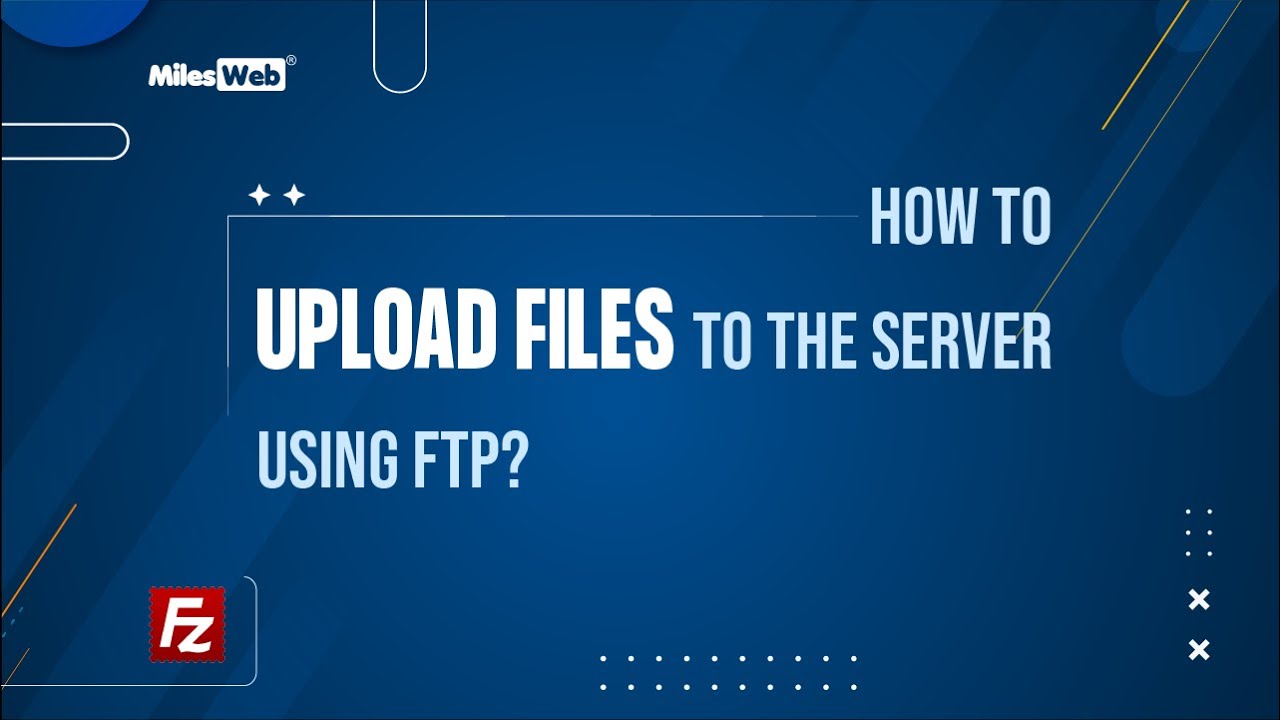Hello, I am making a website in Adobe Xd and now I would like to upload the site to my host or export web-files from Adobe Xd I can use for a real active website. But it doesn’t seems to work. I have downloaded the plugin Web Export but how does it work? Does anyone have a “how to” video? I seem to be able to export a html file, Css and js file. But for some reason it is not enough. I seems to be missing something. My host is one.com if it makes any change. I have contacted one.com but they can not answer my questions. I have previously been using Adobe Muse. It is not possible to use Adobe Xd in the same way? It is just a program to make a dummy?
Hi Sofie,
Web Export will export as much of your artboards to a web page as it possibly can automatically. But it doesn’t know all the things. It will do a visual representation easily. For interaction and more, sometimes you have to do a bit more work (using the element options panel).
And it’s true that you do need to upload the page to a server for the rest of the world to see it.
Once you export the artboards as HTML, CSS and JS you will need to send them to your website company. You use a FTP program to do this.
I haven’t used Muse but I believe Muse has features that are not yet in Web Export.
I don’t believe I have a guide on uploading onto a server. But YouTube should have some guides.
Here is the basics:
- Sign up for a hosting company like Dreamhost.com
1.1 Purchase a website domain name “suzies-donuts.com” from the hosting company - Download a FTP program
- Put your information into the FTP program (provided by your hosting company)
- Connect to your website in the FTP program
- Copy your HTML and CSS and JS pages from your computer to your website (using the FTP program)
Here is a guide from YouTube:
On YouTube search for “FTP upload” and you will see more guides.
If you have anymore questions don’t get frustrated ask and we will try to help.