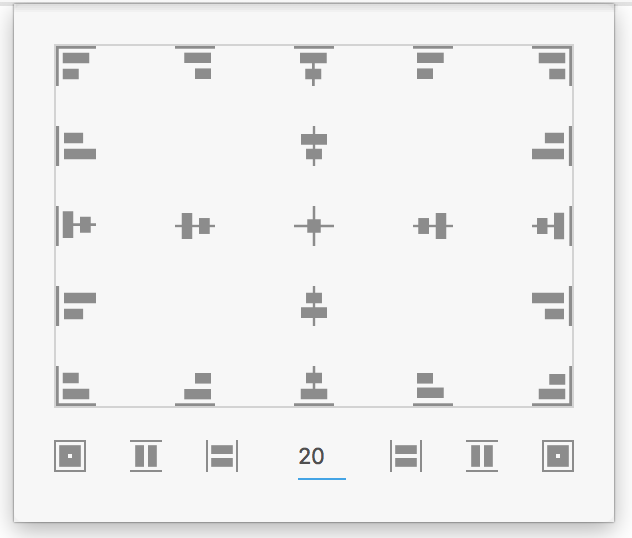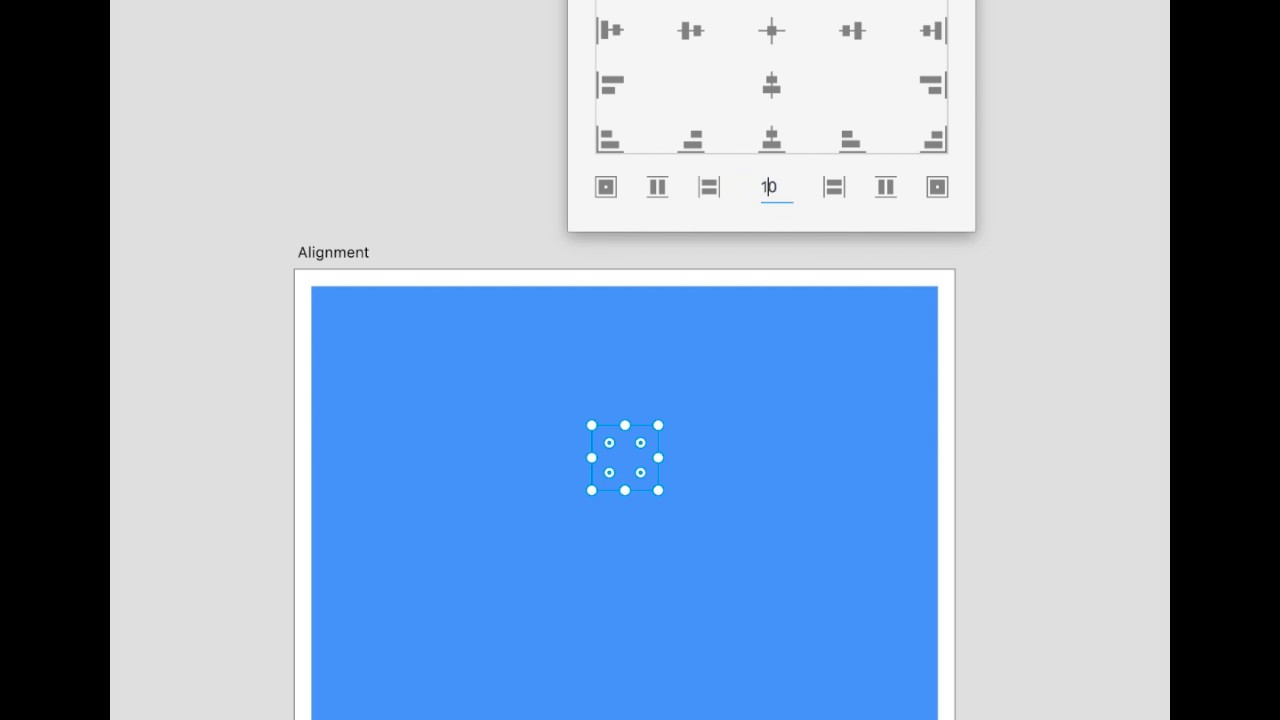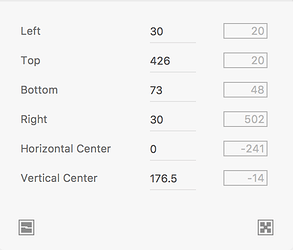The Alignment plugin makes it easy to set the position and alignment of the selected elements.
It includes familiar alignment placement and adds more:
- Top left, top, top center and top right
- Left, horizontal center, right
- Left middle, vertical center, center, right middle
- Bottom left, bottom, bottom center, bottom right
- Anchor left and right edge, anchored top and bottom and anchor to all sides
When setting any of these positions you can add a margin / padding in the amount you define.
Is your element in a group?
You can also see and set the relative positions including the left, top, bottom, right, vertical center and horizontal center with form fields.
It also adds position to last element. The fields on the right of the form fields are the position of the last element.
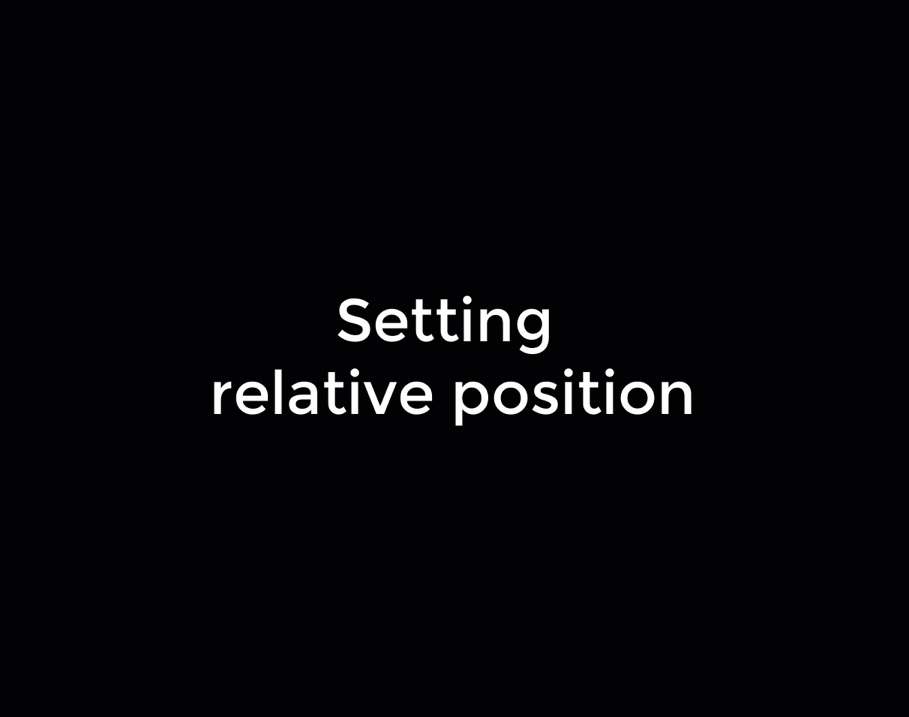
To show the new view Press Shift+Click on a blank area of the view.
It is available in the Plugins Manager here.