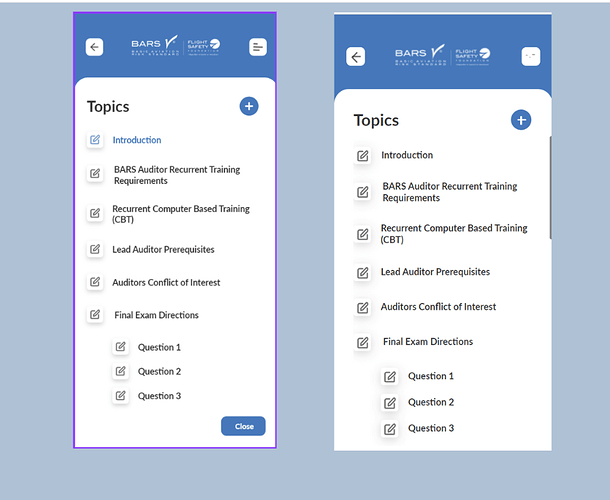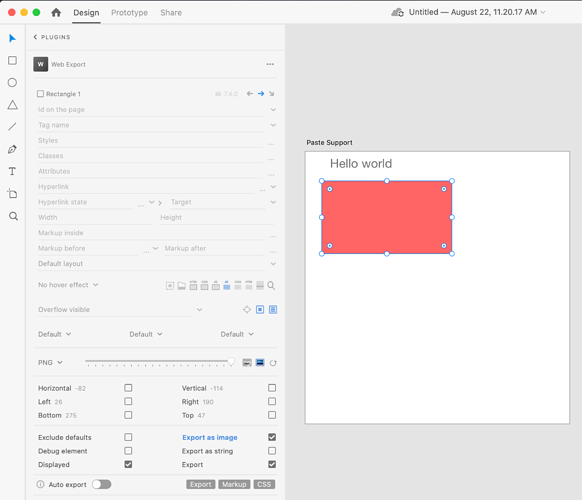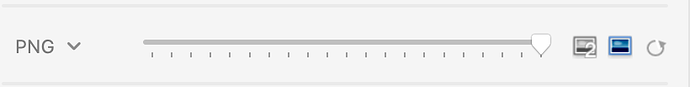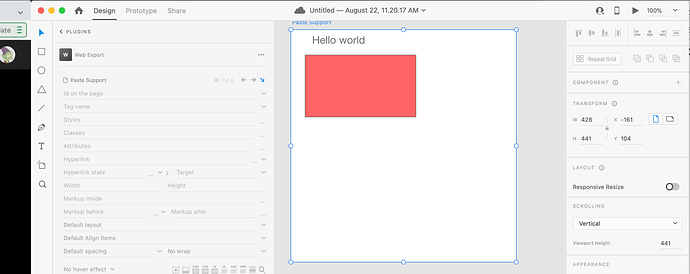I have Icon Issue and scroll bar issue vertically while exporting the file by web export Plugin.Could you anyone help me to figure out why it is like this?
Hi Priya,
Is the image on left XD and right side is export HTML?It looks like the image on the right side is larger than the image on the left. Is this a browser zoom setting? Try to reset it to 100% zoom.
For the icon issue this sometimes happens when the path is very small. In the web export panel chose export as image option and see if it looks correct.
If you’d like to send the xd project I can pass it on to the developers.
Left side is the xd file original one. Right one is the exported one.I tried those Instructions changing control settings by Export as Image. Everything is fine for Image format But I need in Html and Css format. It would be empty file because of changing that setting.
If you export as an image it would make the icon an image and you are correct that it would be an external image.
You can change the option to Embed Image and then the icon is embedded in the HTML (so no external files).
![]()
If you cannot use an image then maybe you can merge the group down into one path instead of many paths?
If you can send me an xd project with only the broken icons then I can also work on fixing this issue.
Another suggestion to fix the scrolling issue can you check scrolling is not enable on the artboard?
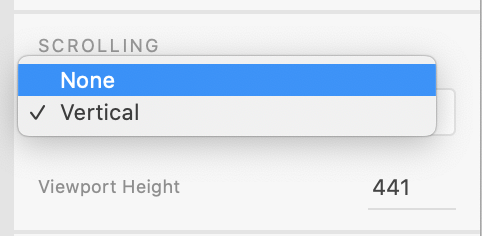
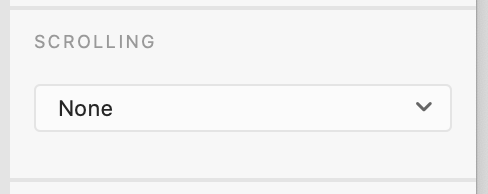
Also, if you want to turn off scrolling for a group then look at the overflow property in the Elements Panel:
Hi thanks for your Effort.Could you please gothrough this xd file screen.SCroll bar not working after exporting the screen by web export plugin.We need to scroll the frame to view full content.
Link:
](Adobe XD)
xd file:
Scroll_bar.xd (133.0 KB)
Thanks in Advance
I’ll give this a check over and get back to you.