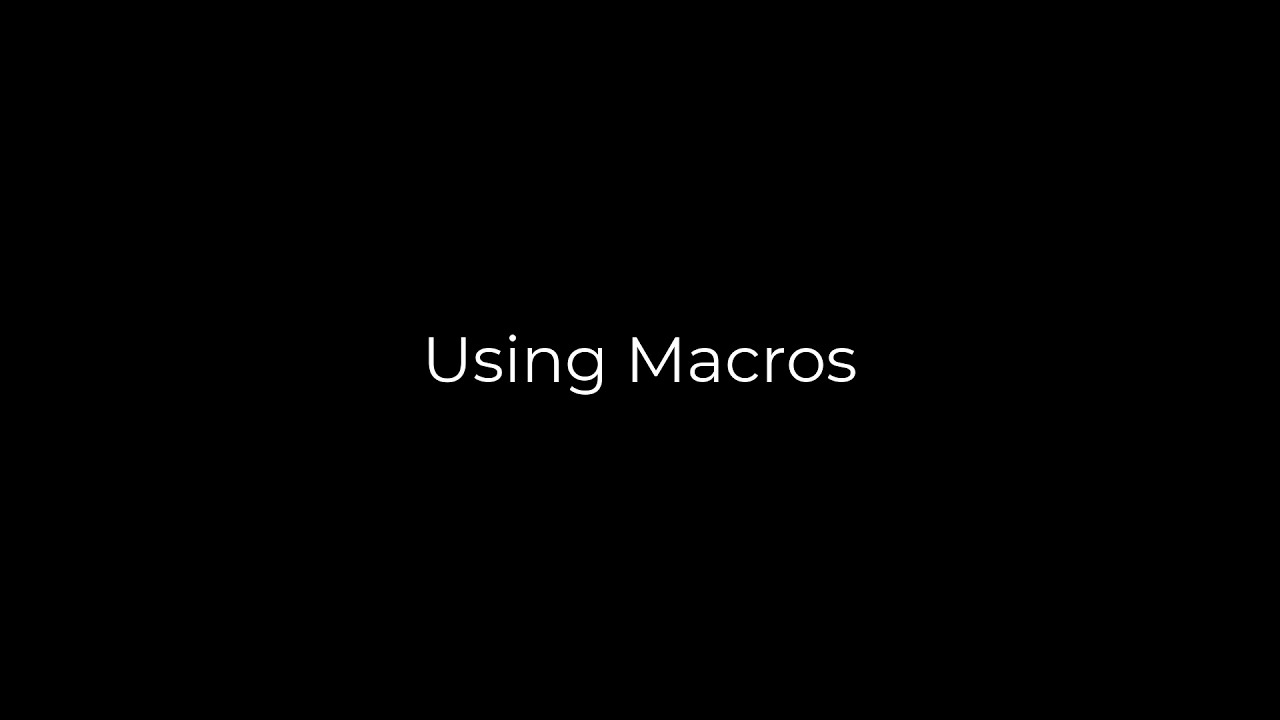How to use Macros introduction video
- Opening the Macros view
- Viewing all available macros
- Reading the description
- Searching by name
- Applying a macro
- Checking if an alternative action is available
- Checking what properties were changed
Some macros have an alternative action. If the alt button is shown that means there is an alternative action.
For example, there is a copy settings macro. If you select two elements and run this macro it will copy the settings from one object to the other object. There is an alternative action available that, if you choose to use it, will copy only settings that aren’t already set.