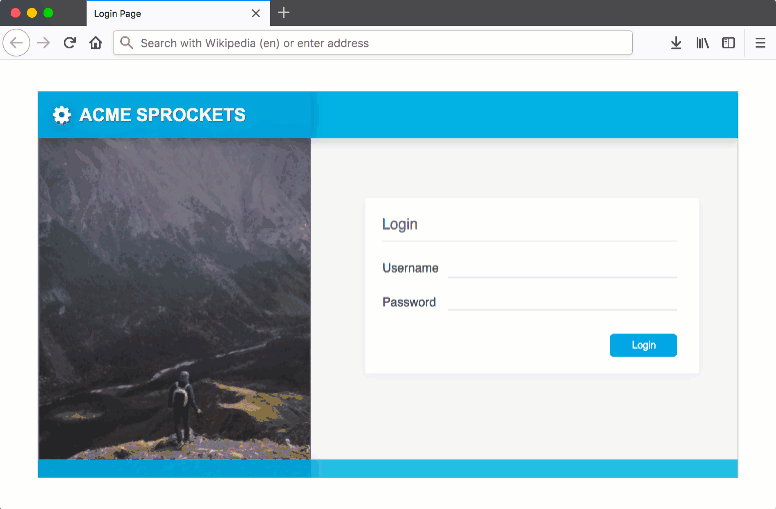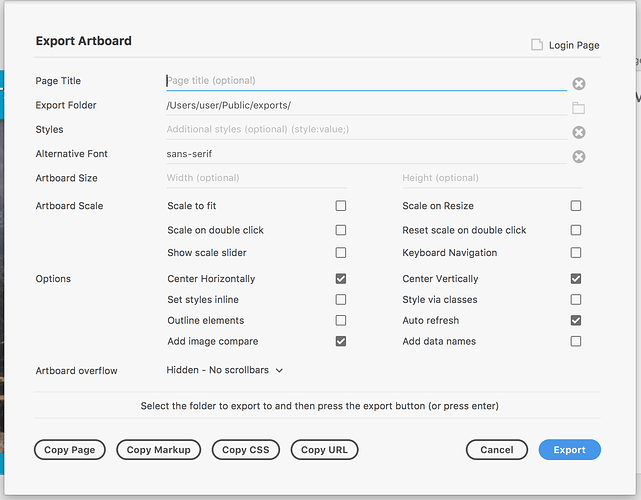The Image Comparison option allows you to view the exported artboard HTML with an image of the artboard. The way this works is an image of the artboard is exported and placed above the artboard HTML. It is then faded in and out.
Here is image compare in action:
Sometimes the HTML can be indistinguishable from the image.
A way to tell what is the page and what is the image is to highlight the text. You can see the text being highlighted as the image fades out. In the browser press COMMAND + A to select all the text on the page.
The second method to distinguish the image from the page is to set the Outline elements option in the Export Artboards dialog. This adds a dashed red line around every element on the page.
To enable image comparison select the Add Image Comparison in the Export dialog: