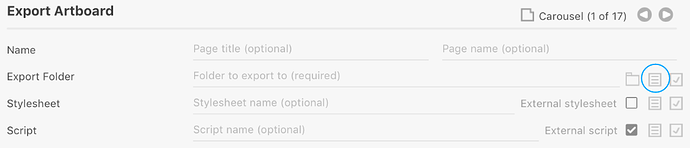So I have my artboards completed and when I try to export using the plugin it doesnt actually import anything into the folder I have selected. I have looked in the forums but not finding it. I have adobe cc so I have the latest version of adobe xd. I also am on windows 10.
Just as an update I am able to export but when I open the file nothing appears. The only way I get any kind of export is when I go to multiple artboards and then change it to single page. But again nothing actually pops up when open no html no css
Hi webdevsinc,
Welcome to the forums! If you’re able to send me the project that would help. Are you able to do a view source?
If you right click on the page you should see an option to View Source. Or you can open up developer tools. CTRL + ALT + I in most browsers and check the console.
If there is nothing in the html page check the template value. Open Export Artboard and then click on the page template icon.
Hit the reset or default button and click OK.
There may also be an error in the XD Developer console. Go to Plugins > Development > Developer Console. If you get an error post it here. In the meantime usually reloading the plugin helps (CTRL + SHIFT + R).