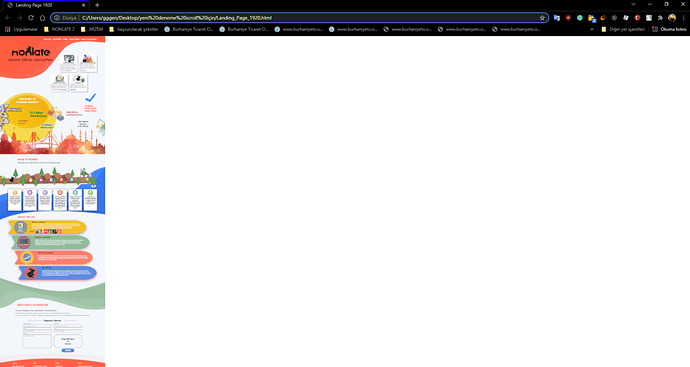Hey, hello. Could you please help me out? I’m a kinda newbie to web development. I have a project and designed it on Adobe Xd in 1920, 1366, and 1280 separately because when I tried to export them it messed up the design (the shadows, text positions, etc) so I decided to merge all elements of design except the buttons and letters and now when I try to export it looks like that and I couldn’t turn it to full screen for any resolution artboards. 1920,1366,1280 all looks like that on the picture. They are not full screen. Can you please help me solve it?
Try turning scaling off and see how it looks. Open Web Export dialog and set scaling to none.
There is a video showing how to export for different screen sizes in the video playlist.
Hello. Can you please tell me where to turn off the scale? Actually if you mean the one on exporting screen I tried scale to fit and default options but didn’t work. Same results.
In the Export Artboard dialog set the Scale to default:
If you are having a troubles for some reason you can reset all the artboard preferences back to the default.
or
If you would like select the artboard and click on the changes properties button. Then post that info here. This will help us debug what settings you have.
one thing to check… do the artboards all have the same name?
I honestly want to thank you man. It worked really well. Can you please tell me how can I upload and publish the files on the hosting? Or is it better to open a new topic about it so other newbies can find it easier.
You’re welcome! The hosting support isn’t online now & is in beta. You can start a new thread if you like but there are a few ways to get it online:
- create a github account and upload to pages
- purchase a housing plan from a company like dreamhost and upload your pages there
There are advantages to either and i’ll try to post more information soon