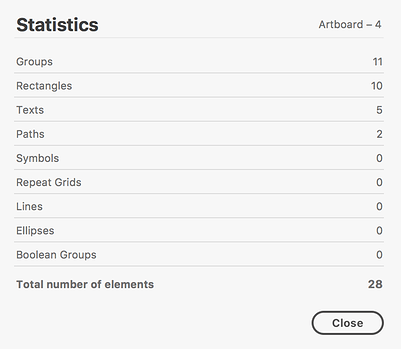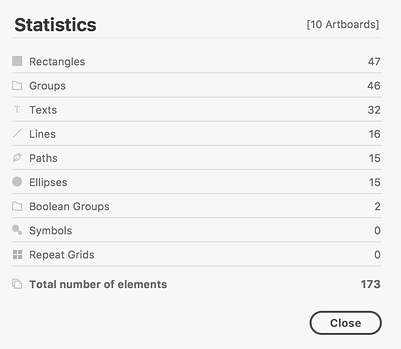Statistics is here. Now you can see how many elements you have in your artboard or artboards.
How to use:
Select an artboard and then select Statistics from the Plugins menu.
When you click on the artboard name in the upper right hand corner it will show you statistics of all of the artboards.
If you click the Header label the icons next to the names are shown or hidden.
The Statistics plugin is available in the Plugin Manager here.