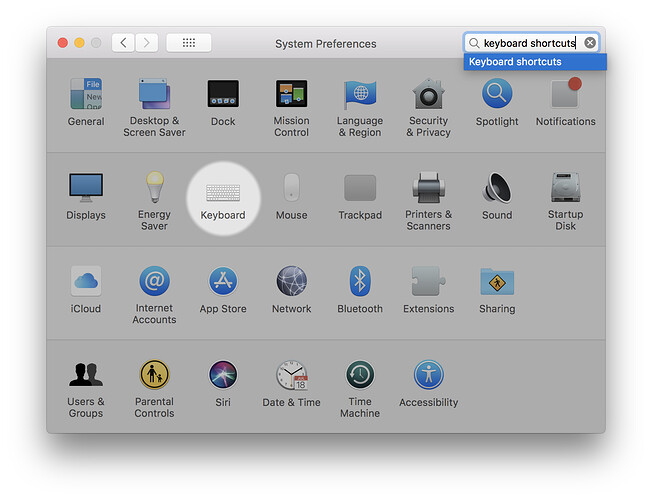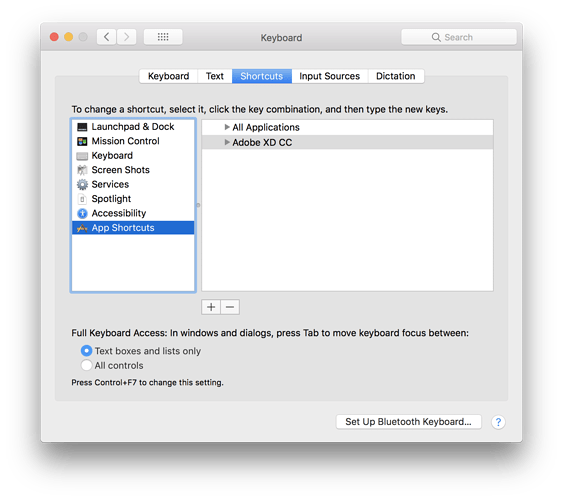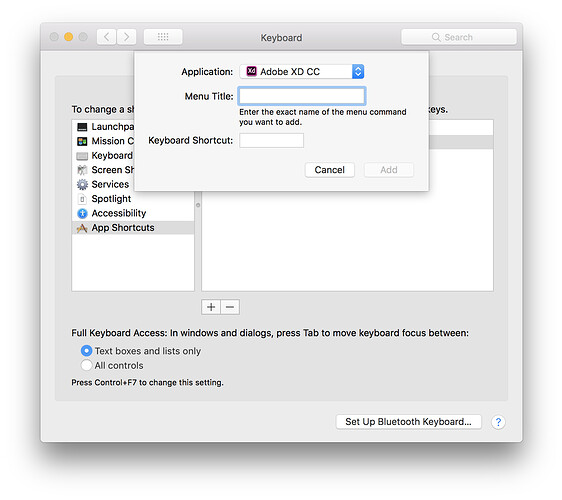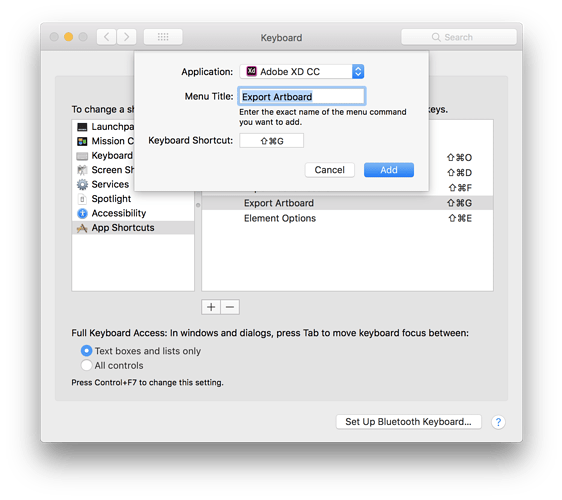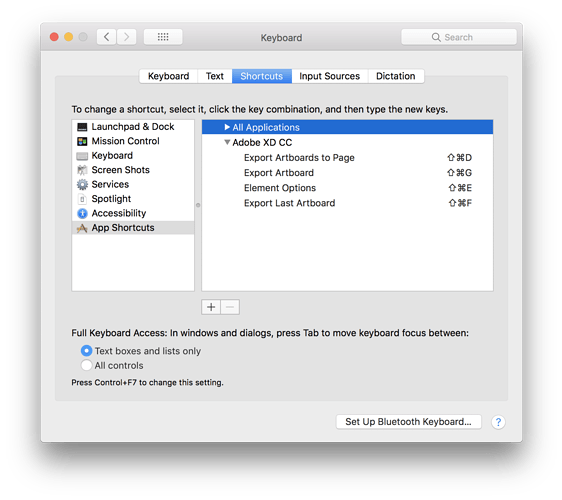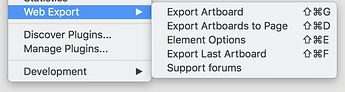Follow the steps below to add keyboard shortcuts to a plugin
-
Open the System Preferences window by clicking on the Apple icon and then choosing System Preferences
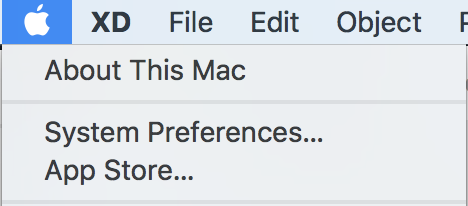
-
Open the Keyboard settings
-
Select the App Shortcuts and click the Add Shortcut button
-
In the App shortcut dialog select Adobe XD CC in the Application list
-
Enter the name of the menu item in the Menu Title field and then in the Keyboard Shortcut box press the keys you want to use for a shortcut on your keyboard. Make sure the menu names are exactly the same including upper case and lower case letters.
Here is what I have set for shortcuts:
Remember, the menu items are case sensitive. For the next release the menu items will be:
- Export Artboard
- Export Artboards to Page
- Element Options
- Export Last Artboard
- Support forums
When you’ve set these you can verify them by switching back to XD and looking for shortcut keys in the menu items