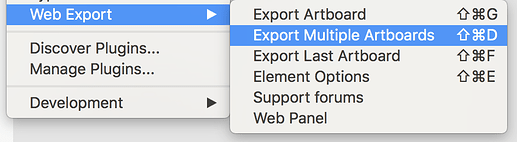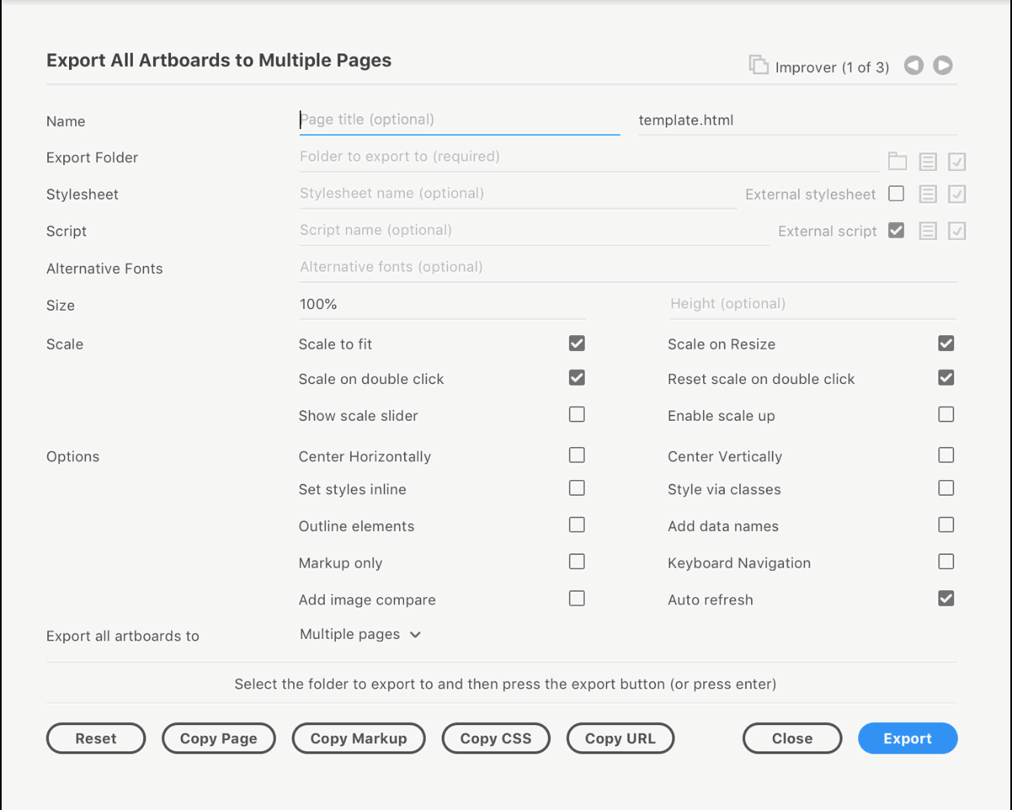Hi,
When exporting artboard, and opening it using Chrome\Safari, keyboard navigation isn’t working  (exporting with “Web Export” plug-in, checked “keyboard navigation” on the options menu, obviously used arrows to set transitions between artboards. Using MacOS High Sierra 10.13.6, Adobe XD 19.2.22.3)
(exporting with “Web Export” plug-in, checked “keyboard navigation” on the options menu, obviously used arrows to set transitions between artboards. Using MacOS High Sierra 10.13.6, Adobe XD 19.2.22.3)
Thanks in advance!
Hi @ohacohen,
Welcome to the forums! The keyboard navigation applies only with the use of Export Multiple Artboards options.
If you’ve set up a prototype that has navigation links that isn’t supported yet. I’ve added that feature request here.
You can choose Single Page Application to hide the navigation buttons.
Thank you very much for the detailed answer.
The thing is, the controller’s action when opening the mockup on chrome doesn’t match to what I set in XD (and I don’t see the transitions I configured as well) is there any way to fix that?
Hi Ohacohen,
I apologize for the delay. The mailer did not send out any updates. I’ll have to check on the settings on that.
Does it look correct in other browsers or is it only Chrome? The transitions are part of a feature in XD called interactions. The API for this was only recently introduced and so it is not implemented in Web Export at this time. What the slideshow feature does is to navigate from artboard to artboard forward or backward with the arrow keys or navigation buttons. None of the XD interactions are wired in. You can add navigation with the hyperlink option in the Element Properties. I can whip up an example of this if there isn’t one.
You can send me the XD project privately if you’d like and I can test it locally.