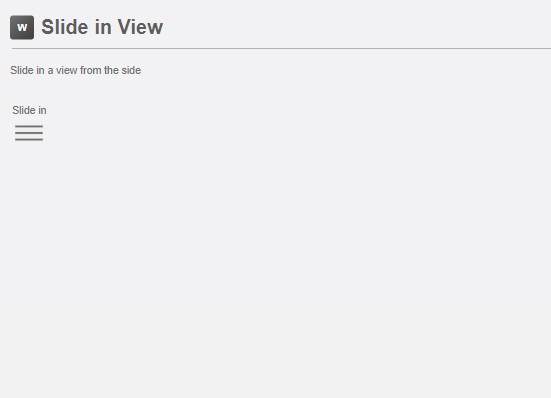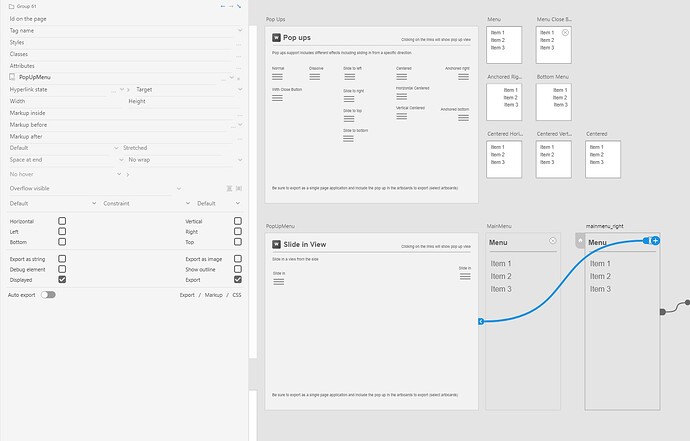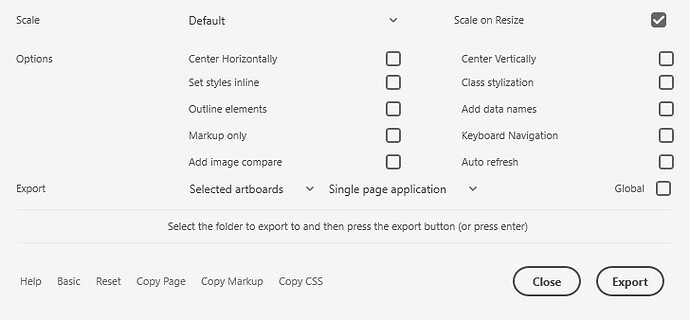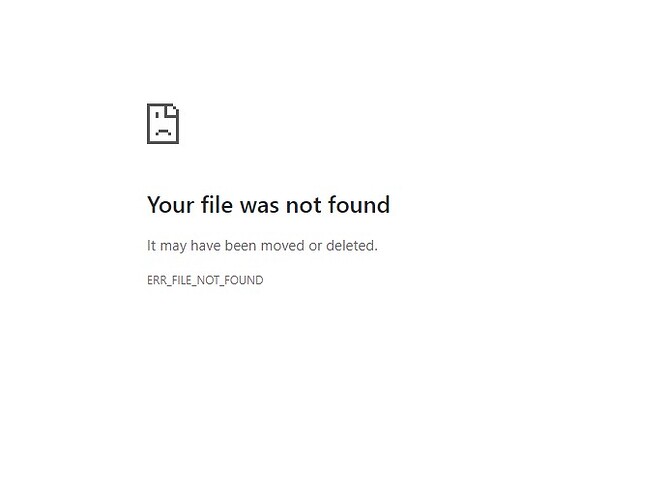Billa
September 8, 2020, 8:42am
1
Hi
1 Like
velara
September 10, 2020, 8:17pm
2
Hmm… Currently pop ups need to have JavaScript enabled. First check if JavaScript is enabled in your testing browser.
If you have a local server installed then that makes more things like JavaScript work,
https://velara-3.gitbook.io/web-export/setting-up-a-server
If the pop up shows and then the hyperlink does not work then it could be two things.
The hyperlink is incorrect or the page is not exported.
What do you have in the hyperlink field? I’ll work on an example to demonstrate this better.
Also, do you have the artboard that you are hyperlinking to included in the selected artboards?
FYI There is a new update coming out that improves how to make pop up menus. This will be in the next update.
There is also an update that will show all selected artboards to show which artboards will be exported together.
Also, check this guide out to see if it helps,
https://velara-3.gitbook.io/web-export/how-to-section/showing-overlays
velara
October 14, 2020, 5:27pm
3
There is a new guide on showing hover menus. These do not require JavaScript to work. They work on a hover event rather than a click event.
 I’ve an issue with popus overlay menu while exporting artoboards. I tried to export selected artboards and single page application and nothing happens. I linked artboards properly in Hyperlink field, but when I open my page in Chrome, not works.
I’ve an issue with popus overlay menu while exporting artoboards. I tried to export selected artboards and single page application and nothing happens. I linked artboards properly in Hyperlink field, but when I open my page in Chrome, not works.