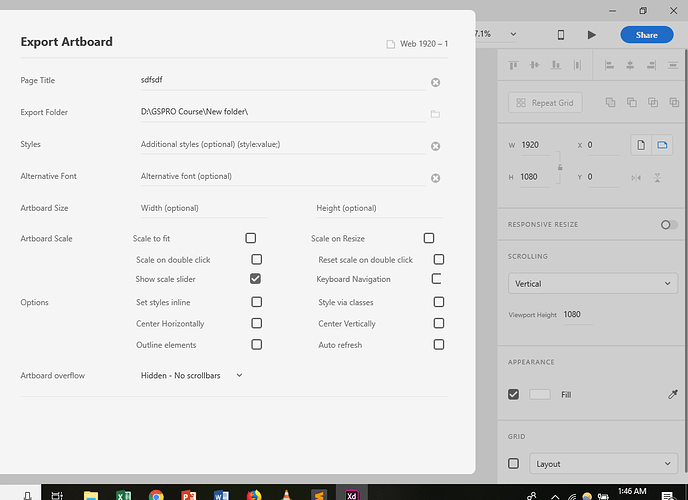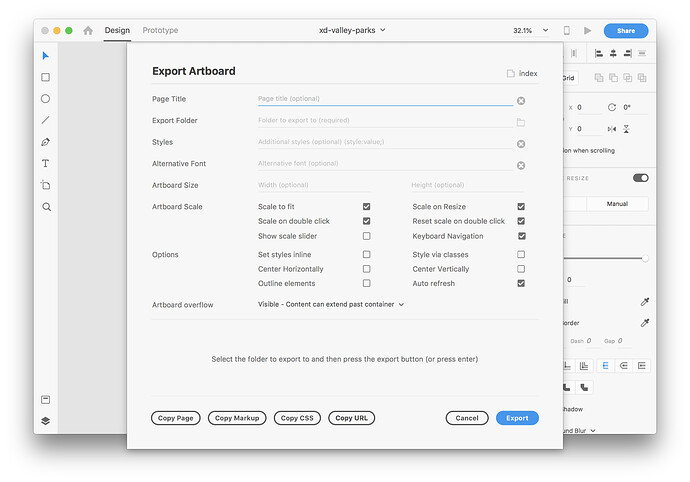How to export my artboard? There’s no export button! Also I tried to scroll below but its not scrolling. I am using windows 10
Hi! you need to maximize Adobe XD’s windows for the export button to show up.
Did that as well but no button is showing for export
Good catch! I found this earlier today along with a few other Windows related issues.
Plugin dialogs are handled differently in Windows than in Mac.
The dialogs are sized to the height of the content OR (in Windows only) the height of the main XD window. On Mac the dialog extends past the height of the application.
So @a3user is right in that maximizing the application window will increase the size of the dialog but if you don’t have that much screen real estate then it will not show up. I’m working on a fix for this.
Short term solutions:
- Increase the resolution of your screen if possible (use external monitor)
- If using a tablet use portrait mode
- Maximize the main application
- When the plugin screen shows up keep pressing the enter key (this walks through the steps). This process works on OSX. I haven’t tested this on Windows so let me know.
Can you list your screen size? Are you using a tablet? I noticed on some tablets that the app size is increased up to 120% to 200% by default.
So if you reduce that down to 120 or 100 it should give you more space.